Background
Recently I needed to install and setup Postgres on my system for a side project. Here are the steps I followed to get it working on my machine.
## Check For Version Installed:
lsb_release -a
It will give you output like this.
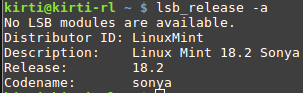
Once this is done we run:
$ sudo apt-get update
$ sudo apt-get install postgresql postgresql-contrib
Click enter when prompted.
Postgres uses "roles" to handle authorization.
Switch to Postgres prompt :
sudo -u postgres psql
To exit the prompt, you use:
\q or, Control + D
So, now we have a postgres role configured in our database. We can create new roles
sudo -u postgres createuser --interactive
It will prompt you:
Enter name of role to add: test
Shall the new role be a superuser? (y/n) y/n
We need to set up a password:
sudo -u postgres psql postgres
Enter your password twice.
To check what users are there, from outside the prompt:
psql postgres -tAc "SELECT * FROM pg_roles"
or from inside the prompt:
SELECT * FROM pg_roles
Another assumption postgres makes is that there will be a database with same name as the role used for login. So we create a new databse:
From inside the postgres db:
createdb test
From outside:
sudo -u postgres createdb test
To login as the user:
sudo -u test psql
If you want your user to connect to a different database:
psql -d dbName
To check connection information:
test-# \conninfo
You can also install pgAdmin III, it is essential if you are a beginner:
sudo apt-get install pgadmin3
Sometimes, you will get an error :
1. psql: FATAL : database "name" does not exist
To solve this, you have to create a new database with the name that you are using to login
2. sudo: unknown user: test
sudo: unable to initialize policy plugin
To solve this, you have to add a matching linux user:
sudo adduser test
That’s it for now, you can go on ahead and create a few tables.That deserves another post of its own.